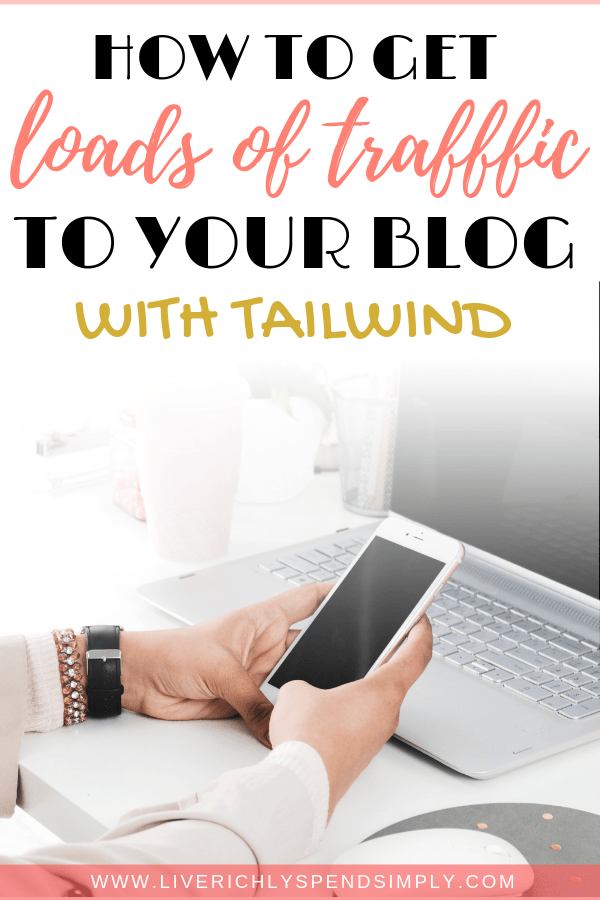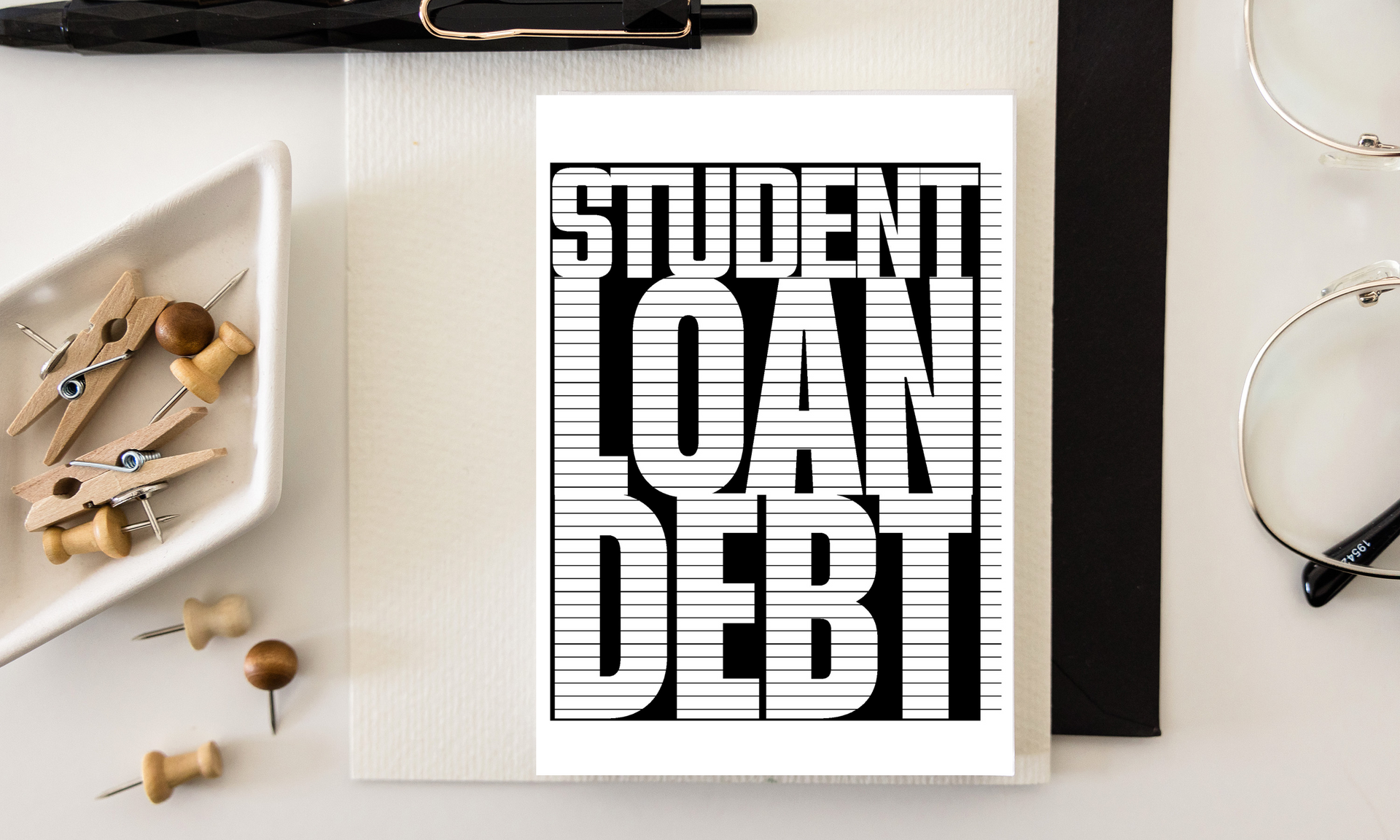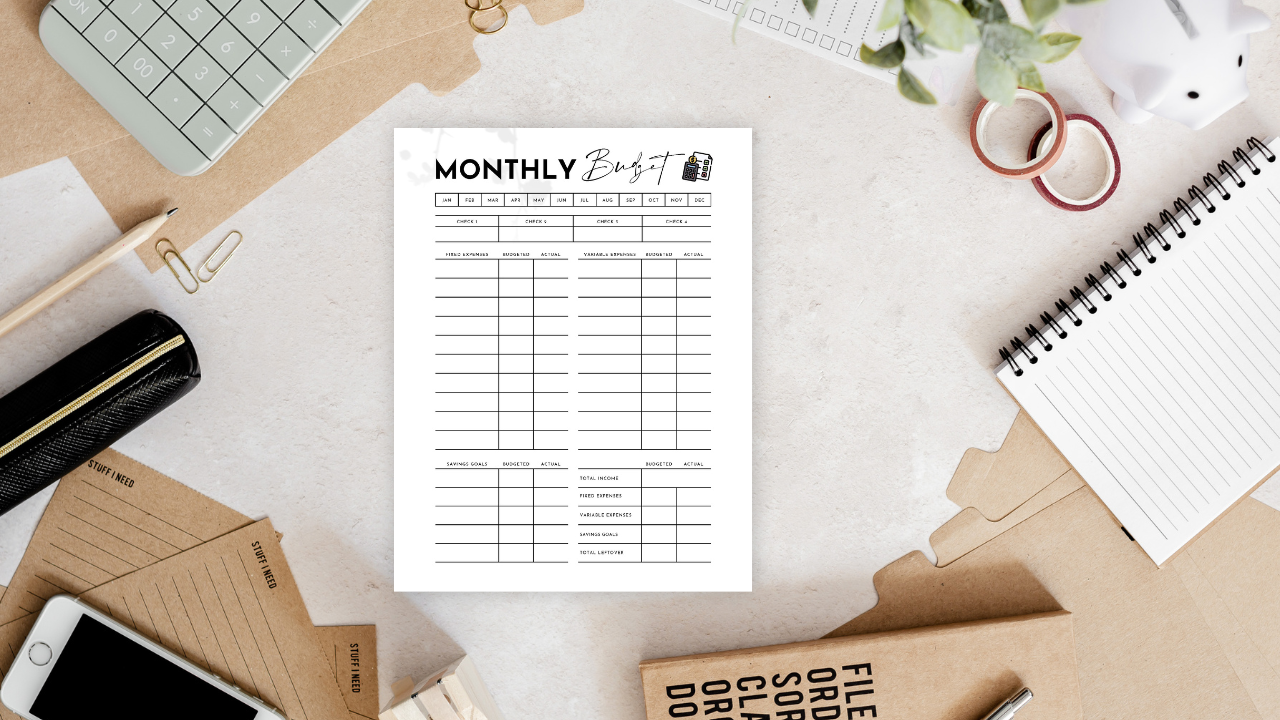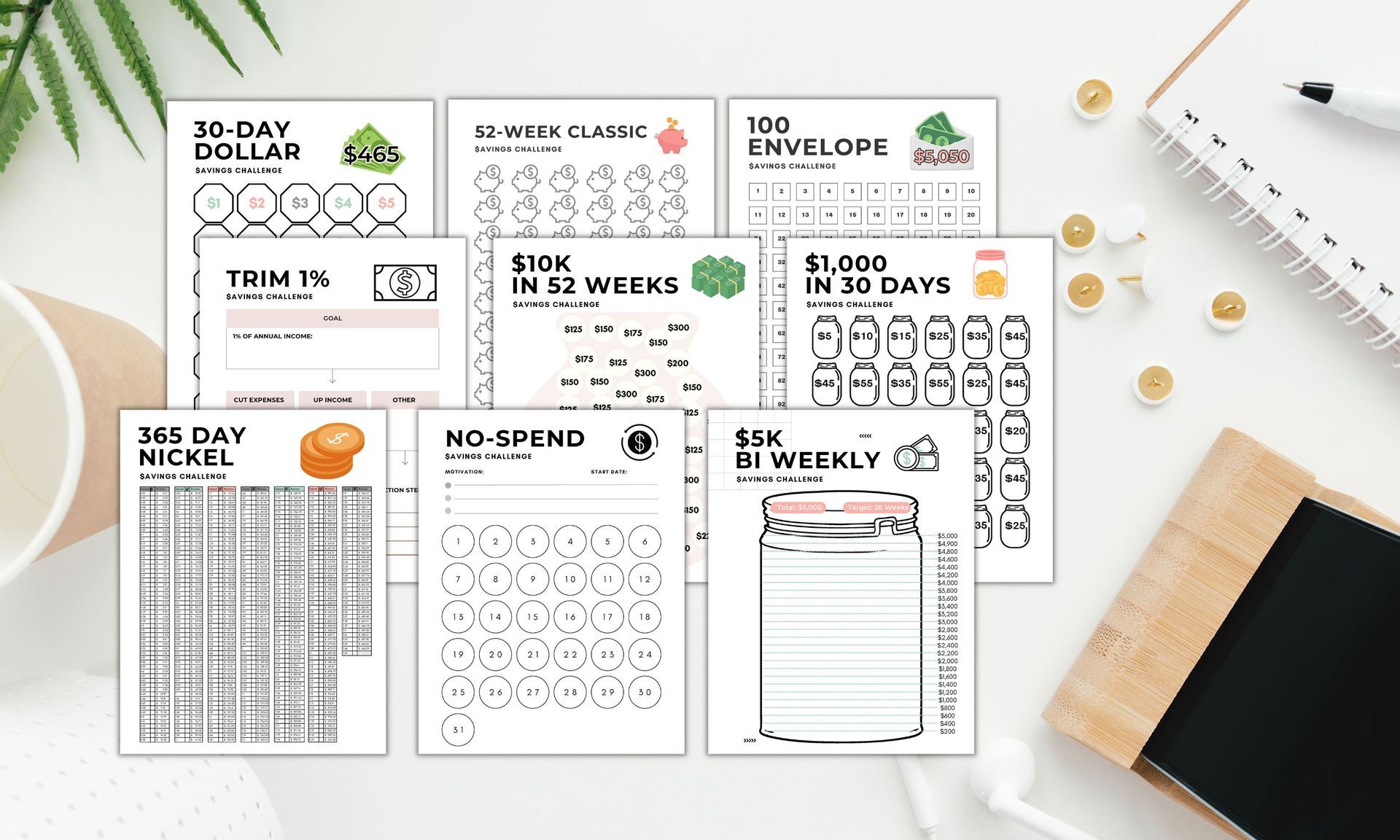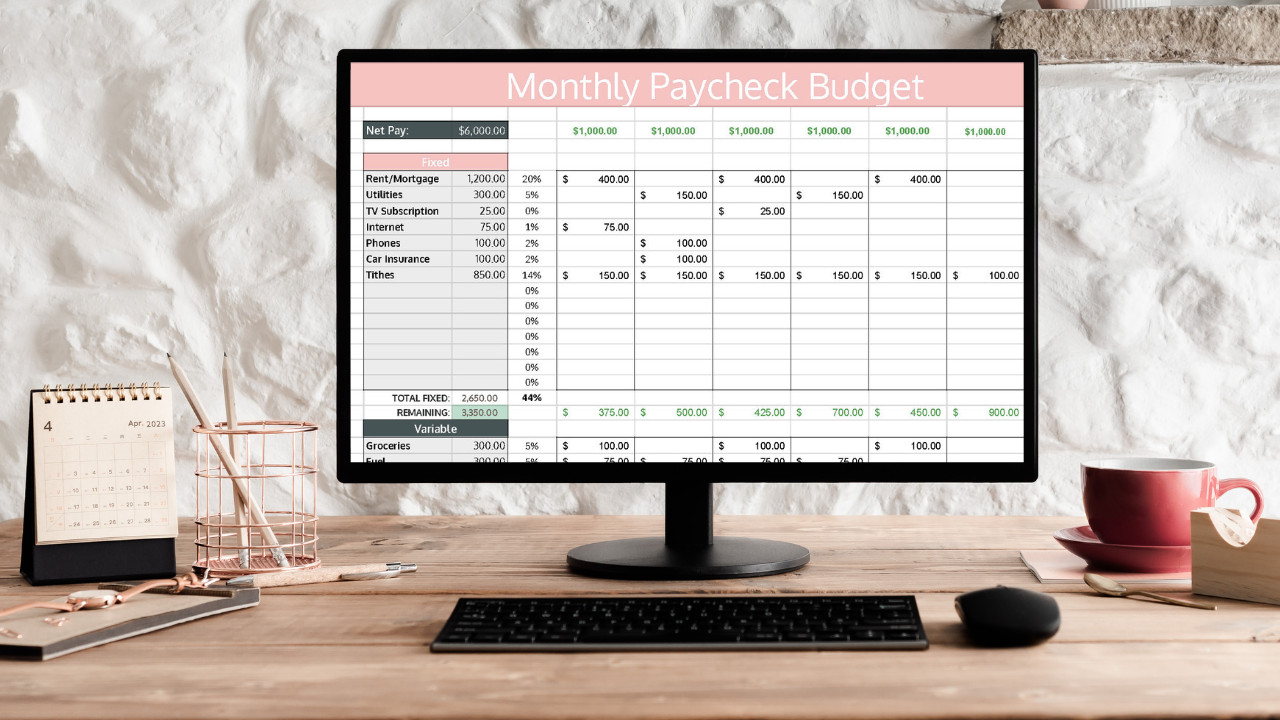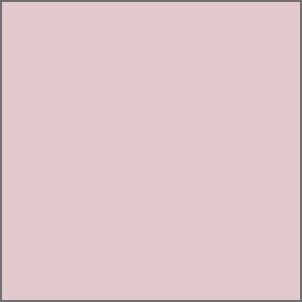Melanie
De Jong
Melanie
De Jong
Hey There, I’m Melanie! I am a former CPA turned personal finance blogger and mom of three. When you ‘Budget With Mel’, you’ll develop monthly budgets, cost-cutting tactics, and learn new behaviors and beliefs about money. It’s time you took the stress and confusion out of your personal finances.
Hey There, I’m Melanie! I am a former CPA turned personal finance blogger and mom of three. When you ‘Budget With Mel’, you’ll develop monthly budgets, cost-cutting tactics, and learn new behaviors and beliefs about money. It’s time you took the stress and confusion out of your personal finances.
How to Get Traffic to Your Blog With One Trick

You wake up early. Work on your blog. Spend countless hours searching the internet trying to figure out how to get traffic to your blog. Implement what you learn, don't see results.
This was my story just a short year ago when I was trying to figure out how to get traffic to my blog.
It felt like everyone else had this ticket to success that I somehow missed.
Article after article promised if I just did this or just bought that my blogging traffic would go from hundreds to hundred thousands!
It was frustrating. I was become discouraged and about ready to throw in the towel.
Then, I learned a little secret and I finally saw what others boasted about- my traffic increased 525% in just two months.
HOW TO GET TRAFFIC TO YOUR BLOG
The One Trick
Okay friends, this is the good stuff. I tried many different strategies to drive traffic to my blog and nothing has worked better for me than Tailwind.
What is Tailwind ?
Tailwind is a Pinterest app (and an approved partner of Pinterest) that allows you to schedule pins months in advance.
How it Worked For Me
I believe in transparency, so I'm not just going to tell you how Tailwind has worked wonders for me- I'm going to show you!
After much frustration, I decided that I was going to invest money for my blog in purchases that would reduce the amount of time I had to spend.
My biggest blogging barrier is time- because I'm a busy, working mom.
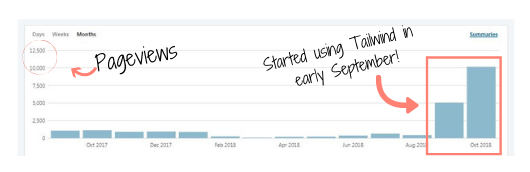
I started using Tailwind in September 2017, while on maternity leave from work.
These are my results! I went from hundreds to thousands of pageviews in just ONE month y'all.
Tailwind is nothing short of incredible. Now that you can SEE that it works, I want to tell you WHY it works.
Why it Works
If you've been blogging for more than a few hours, you know that Pinterest is key to driving traffic to your blog.
According to Pinterest client service reps, if you are not pinning consistently on a daily basis,
you are not going to get much traffic from Pinterest because you will not rank very high in the search.
Additionally, if you are not pinning quality content and not getting repins from other users, you will not get traffic to your site.
Knowing this, here is how Tailwind helps you accomplish those goals.
SAVE HOURS EVERY WEEK
Tailwind allows you the freedom to schedule your pins months in advance if you need to and you don't have to analyze your analytics every week, because Tailwind does that for you!
This alleviates the need to be manual pinning.... all day long.
When you are first starting out, you should be pinning anywhere from 30-50 pins per day.
If you are any normal human being, this is basically impossible to do manually without being glued to your phone 24/7.
Especially if you're a busy mom like me, you know that you'd have time to do that when hell freezes over.
I schedule all my pins out for the upcoming week every Sunday. It takes me about and hour and then I'm done. I don't have to worry one second that week about pinning.
Instead, I can focus my energy on crafting more blog posts and investing in other resources!
EASY TO USE & SETUP
Tailwind is very user-friendly once you learn the ins and outs (don't worry they have tons of video tutorials)!
If you look at the screenshot below, you can see my pin schedule to the right, and also where you can easily upload pins.
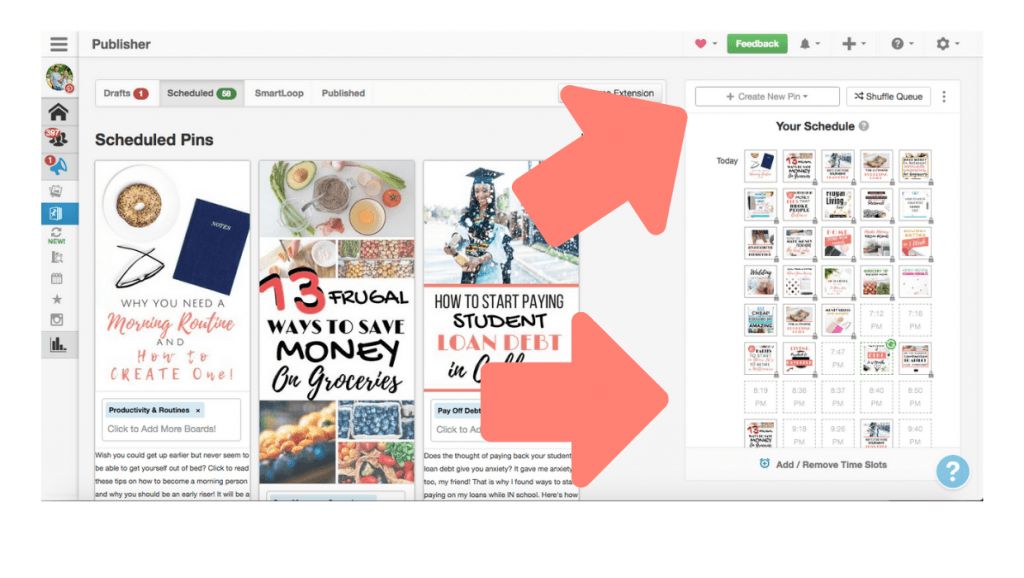
The upload pins feature is great for pages on your site that that you can't add pins to, like a sales page.
However, one AMAZING thing about Tailwind is that they have a browser extension.
You can add this extension to any internet browser so that you can schedule pins on any page on the internet with a click of a button.
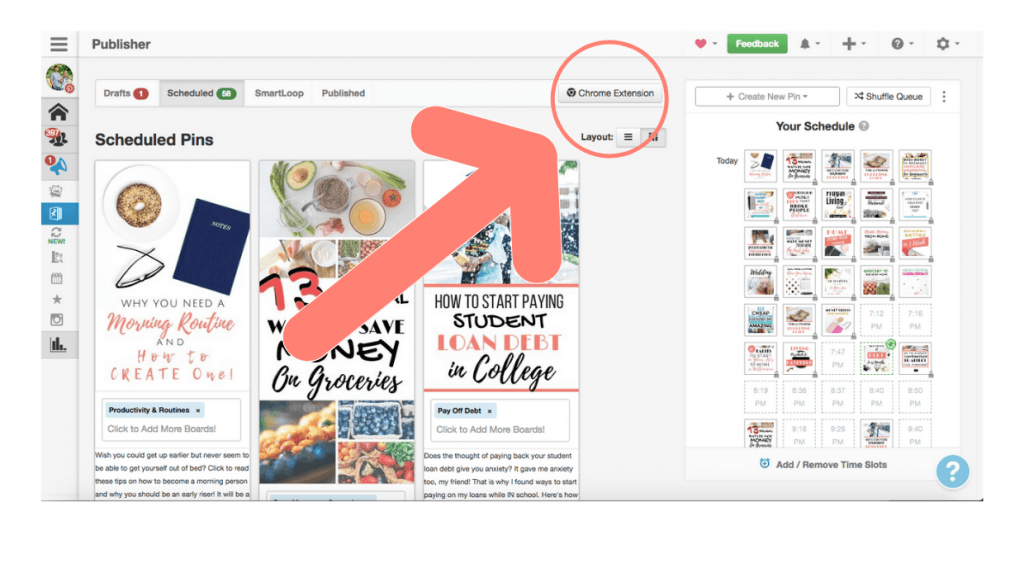
Once you add this, a button will show up on your internet browser like middle button in the picture below.

Once you click this button, it will bring up all pinnable images on the webpage you are on.
I went to my Pinterest account, selected "all pins" , and then hit the browser extension.
It then brought up all the pins on that page (as pictured below):
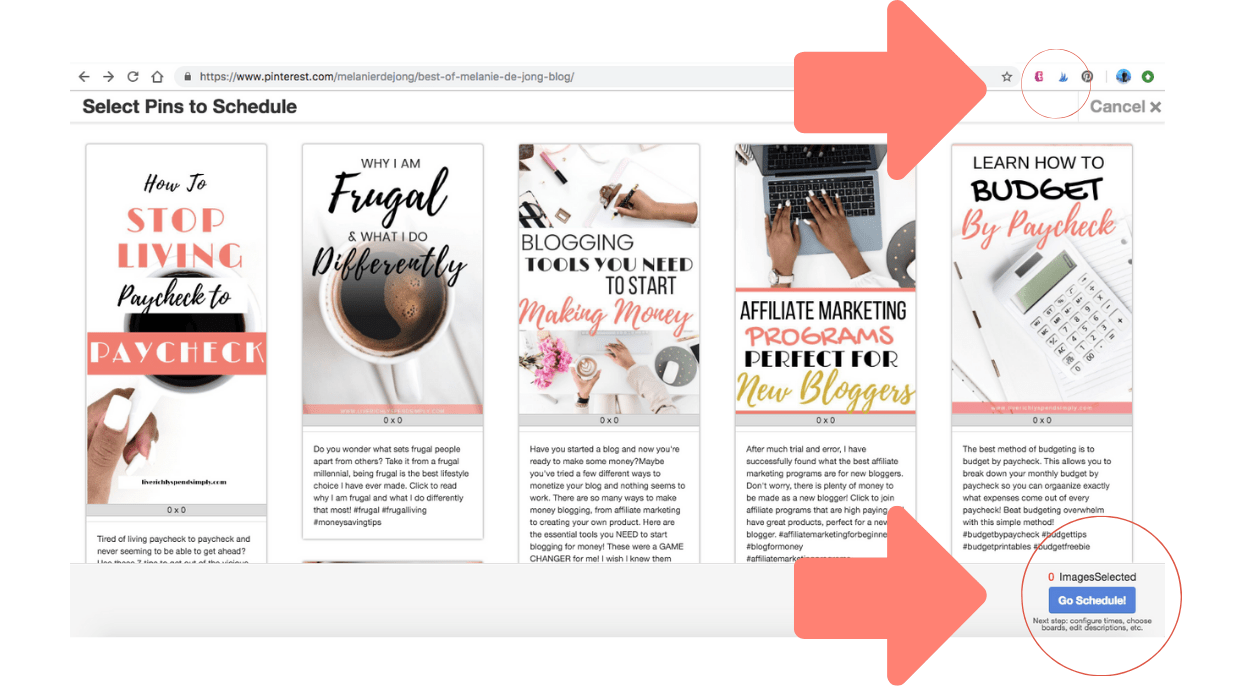
Once you click this button, you can select multiple Pinterest images on any webpage, allowing you to bulk schedule pins instead of individually selecting them.
Once you select the pins you want and hit "go schedule" you can then edit the descriptions for each pin, select from a drop down list which boards the pin will go to, and select when they will be pinned. See the image below.
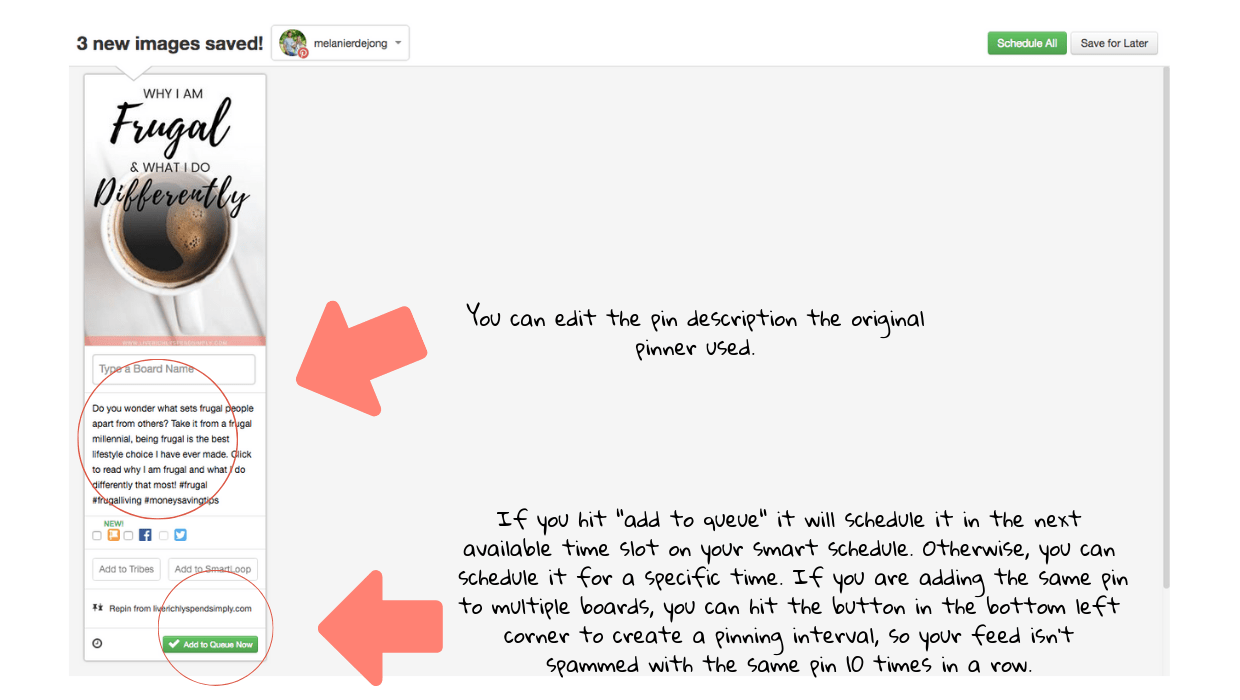
Additionally, on any webpage, a "schedule" button will appear on any pinnable images, like in the picture below.
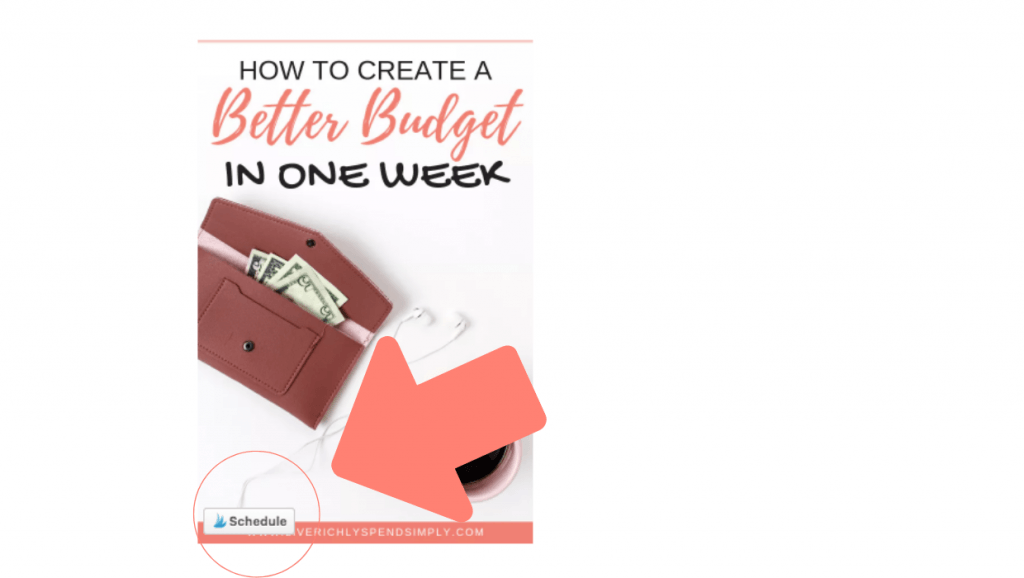
Don't worry, there are TONS of video tutorials to help you get started if this doesn't make any sense (it didn't to me at first)!
ANALYTICS
Tailwind does all the analytics work for you so that you can use the information and focus your energy on improving rather than trying to your own analysis.
On your dashboard, there is a panel to the left to direct you to different features.
There are tons of analytics available to you so that you can figure out which of your pins is performing the best, what boards perform the best, when your audience is most engaged, etc.

The image above from my dashboard shows where my analytics can be found.
The following analytics are the most helpful/useful ones that I've found:
- Insights into how your group boards are doing. This includes virility, repins, and other key performance indicators.
- Your top pins. Using what is called the pin inspector tool, you can easily see what your top-performing pins are.
- When your audience is most engaged on Pinterest. Tailwind then creates what is called a smart schedule for you based on the times your audience is most engaged.
SMART SCHEDULE
Tailwinds smart schedule feature is a customized scheduling tool that creates your pin schedule based off of when your audience is most engaged.
Below is a picture of the smart schedule that Tailwind has set up for me on Tuesdays.
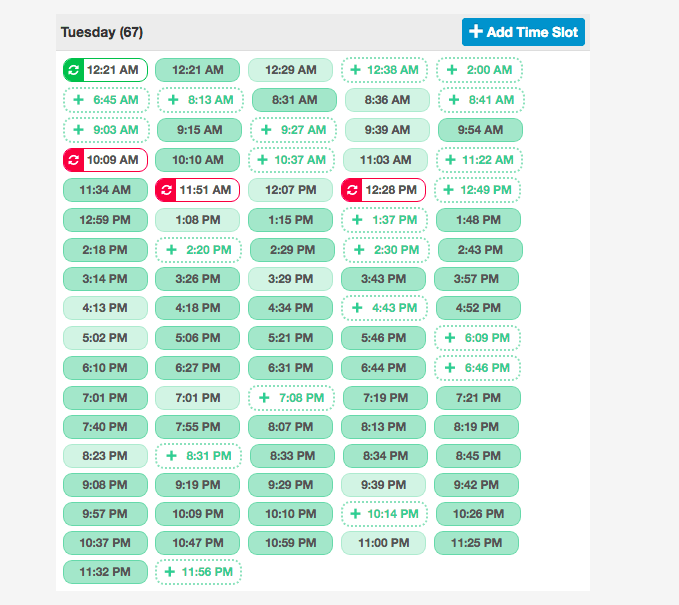
The dark green outlined times are the suggested times that I have accepted, the green dotted are Tailwinds suggestions (that I haven’t yet accepted), and light green are times I’ve input myself.
Tailwind makes it a piece of cake to create an optimized Pinterest schedule.
TAILWIND TRIBES
Tailwind tribes are basically groups of Tailwind users that in the same niche that share each others content.
You can easily search for tribes in your niche from the Tailwind dashboard. With the basic Tailwind plan, you can join up to 5 tribes.
The idea of Tailwind tribes is to find pins in your niche and help each other out by pinning each others content.
Tailwind Tribes are a MAJOR bonus to Tailwind users.
NEW SMARTLOOP FEATURE
A final feature that makes Tailwind a must-have is the smart loop feature, which allows you to re-pin pins of your choosing on autopilot for a specified amount of time. You can create either a evergreen or seasonal loop.
A prime example of the seasonal smartloop feature being put to use is seasonal content. So if you have an article on How to Save Money on Christmas Presents, the smartloop feature will pin that post for you for a specified duration (October-December).
An example of the evergreen smartloop feature being put to use would be selecting your top 10 most popular pins and putting them on a loop to be pinned to specific boards of your choosing once a week, year-round.
NOT CONVINCED?
I can't recommend Tailwind enough, I truly believe this tool will double or triple your traffic in no time if you use it right.
It is easy to use, has powerful features like Tailwind Tribes and Smartloops, and gives second-to-none analytics.
Stop. wasting. your. precious. time.
Being an entrepreneur is hard enough, you don't need to spend hours manually pinning and trying to figure out your analytics!

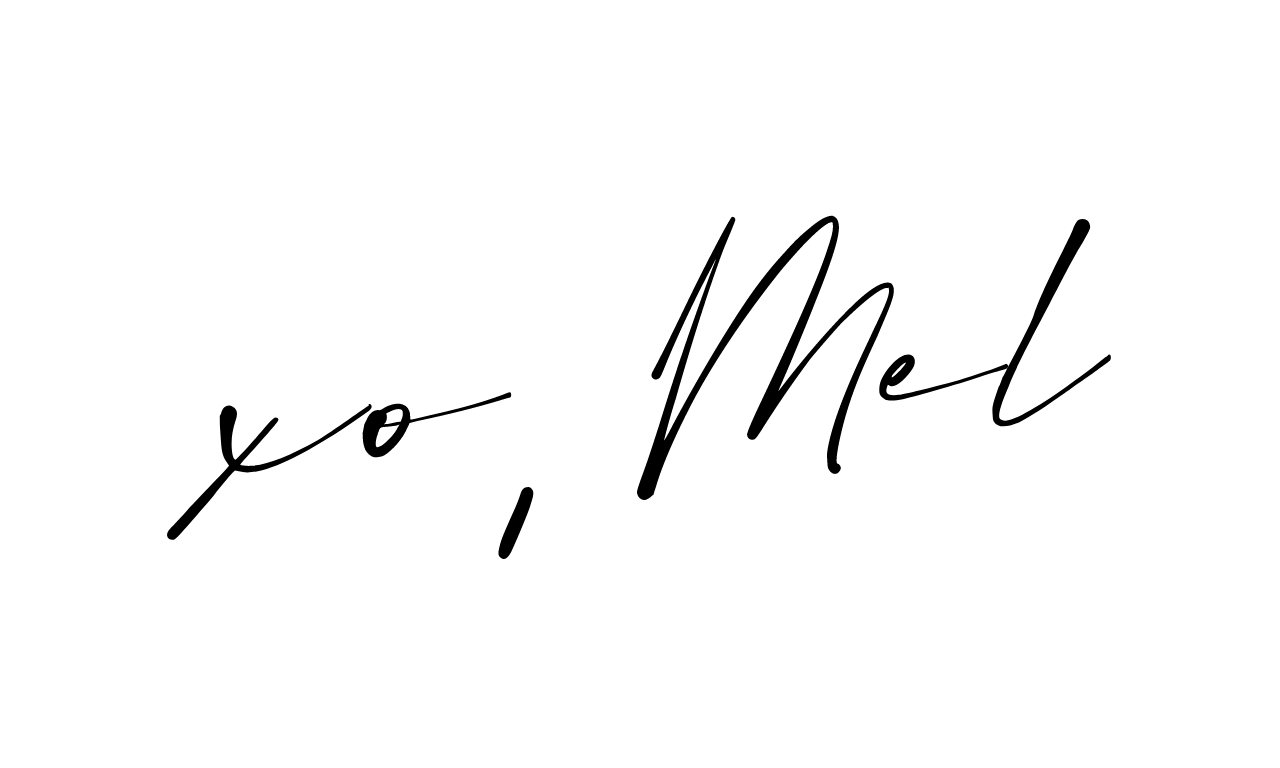
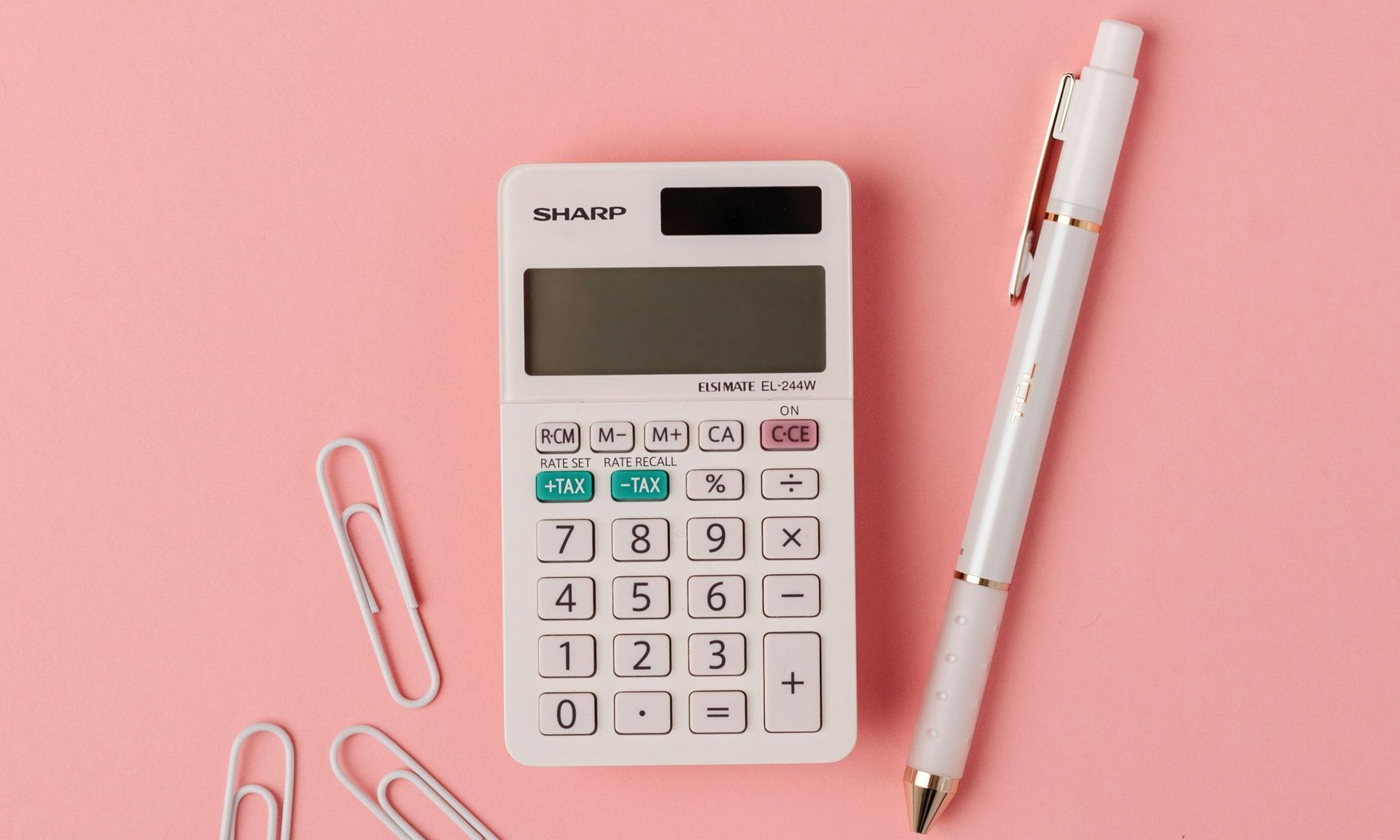
FOLLOW
ON IG