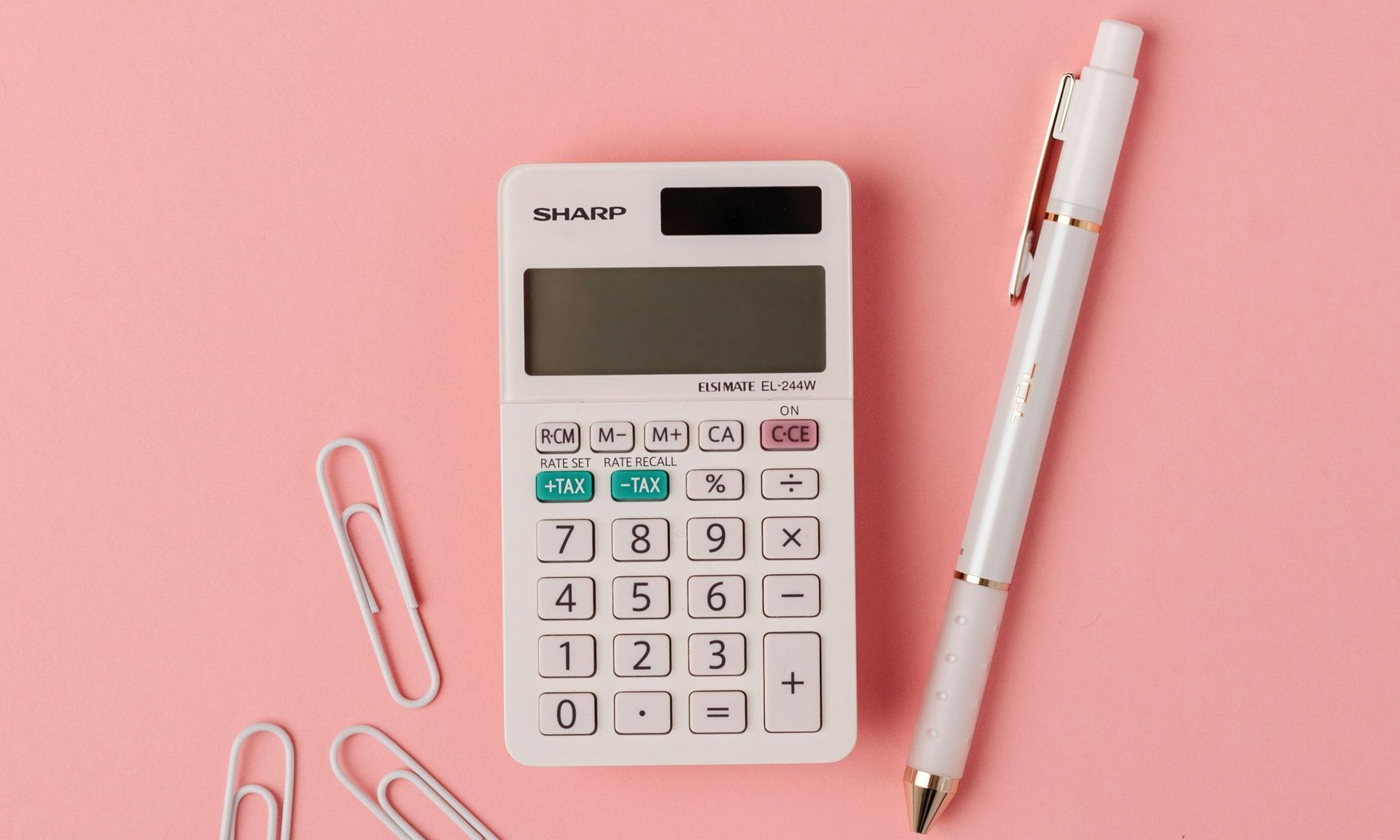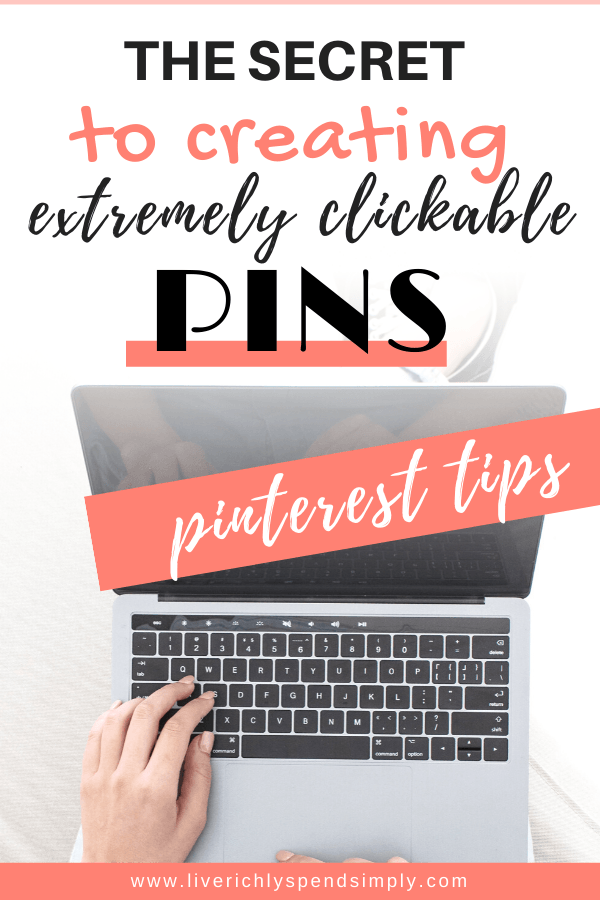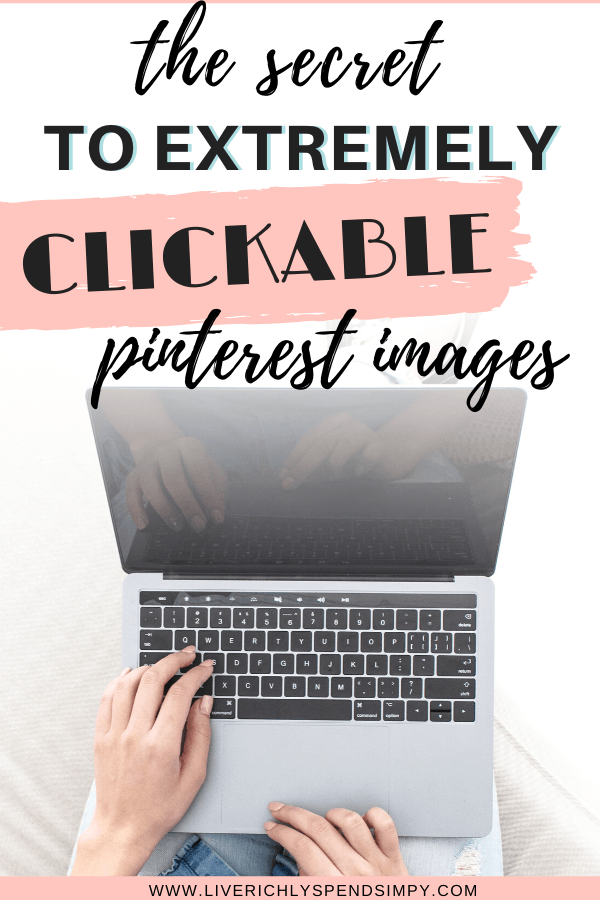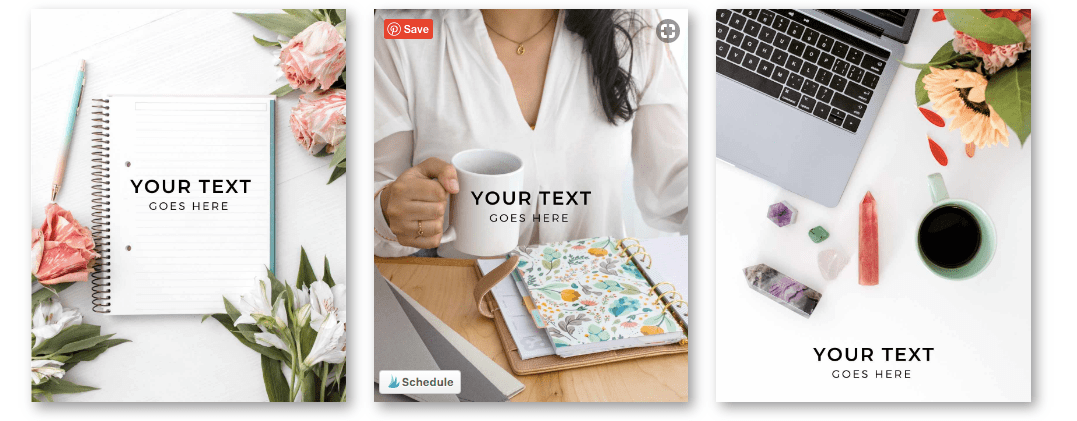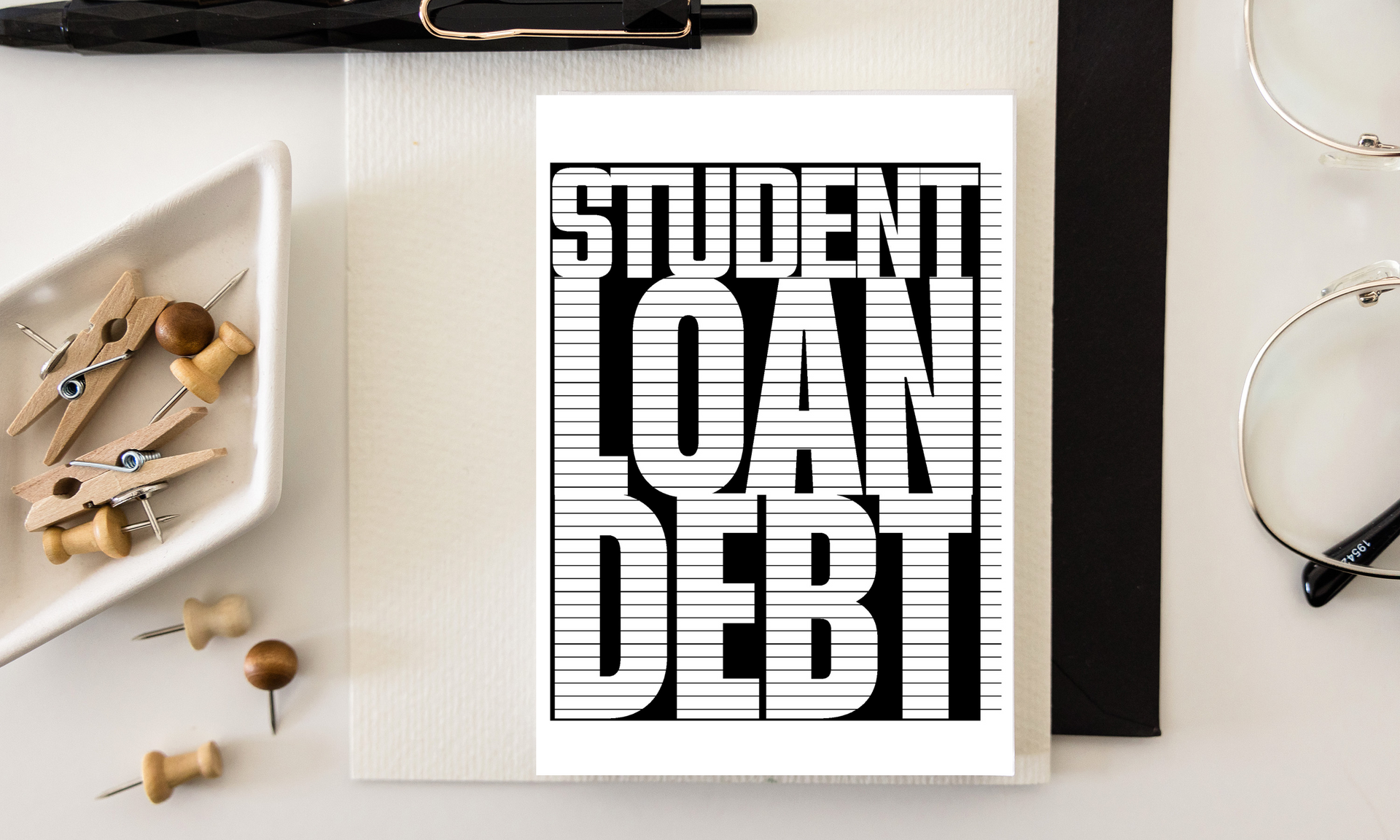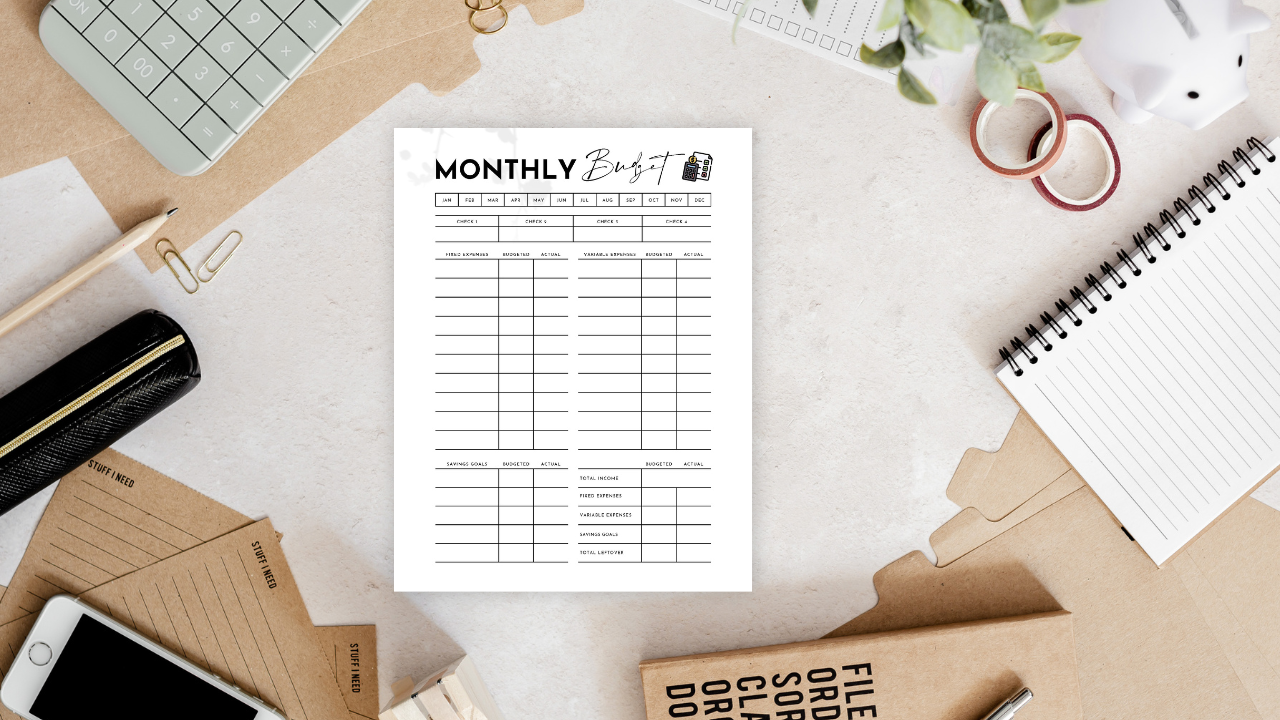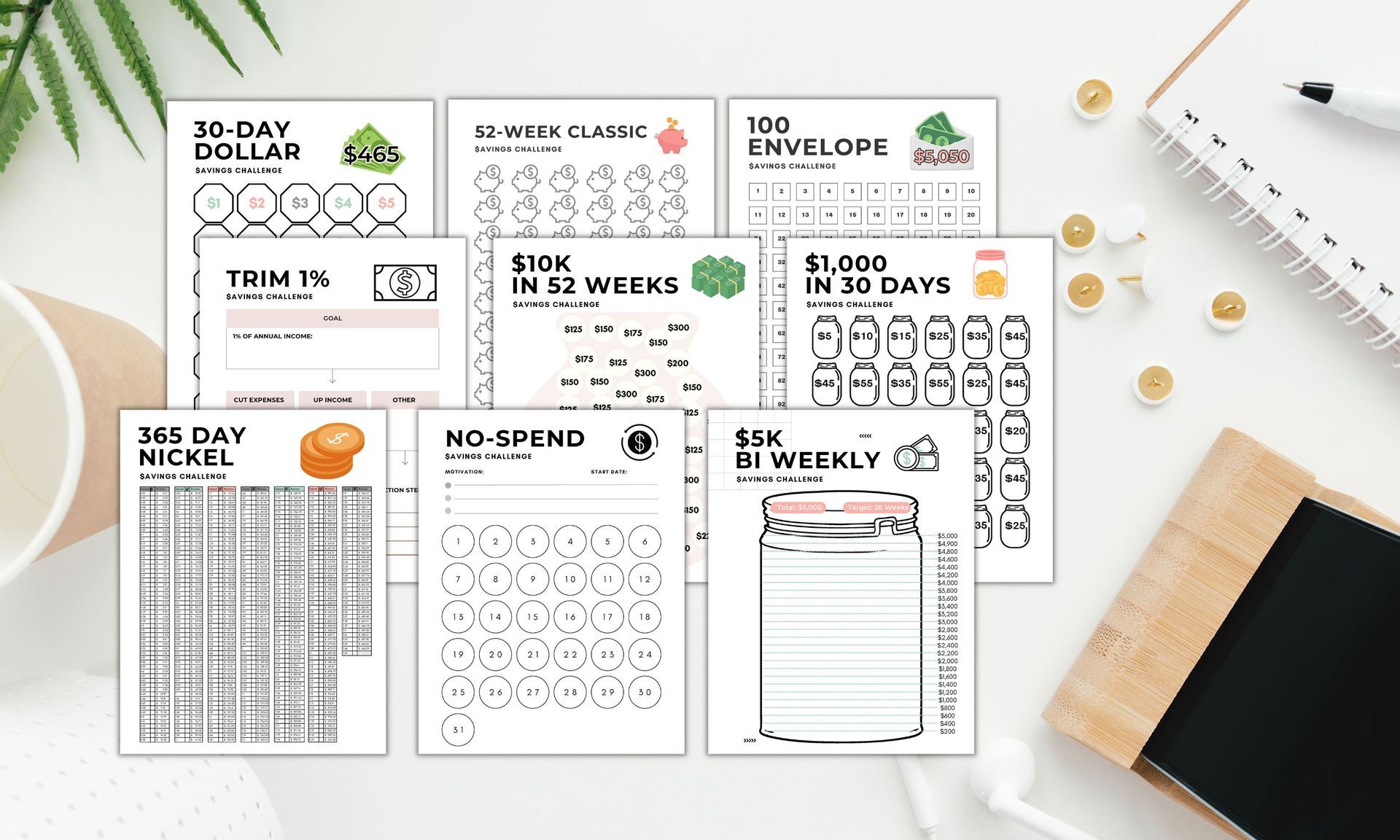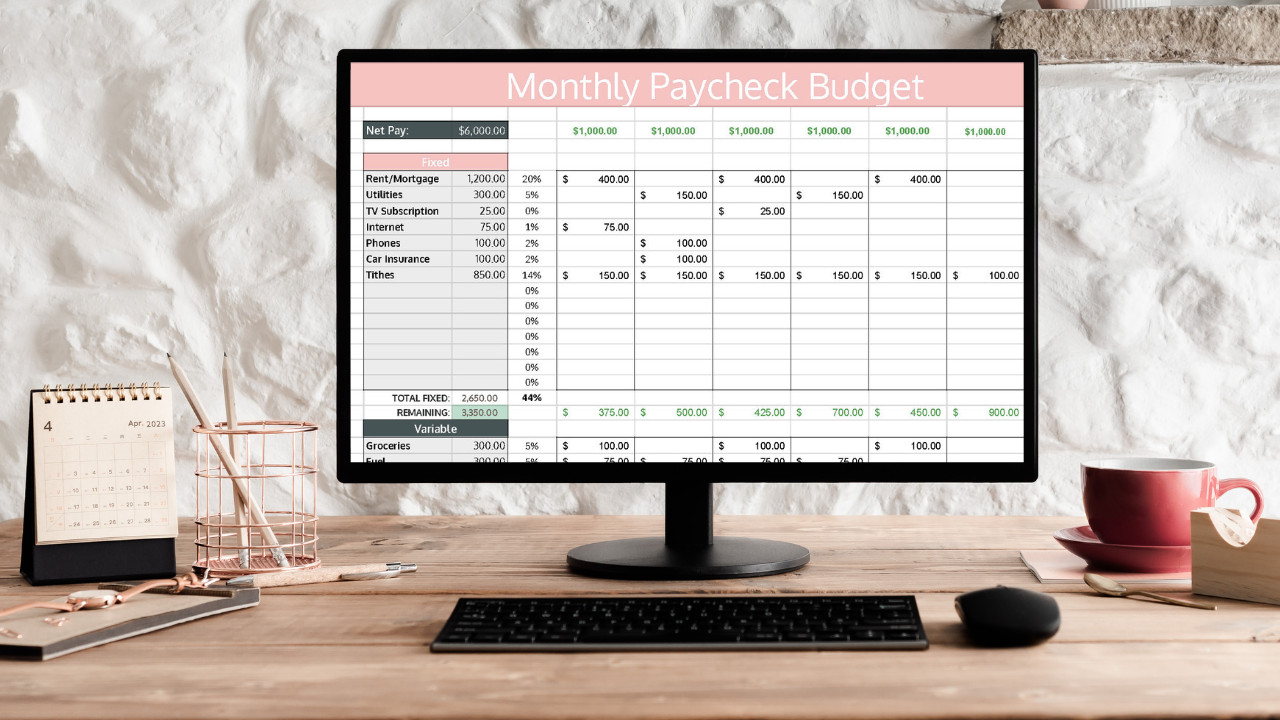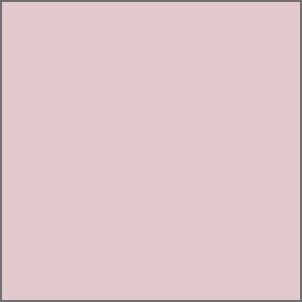The Secret to Creating Extremely Clickable Pinterest Images [+550 FREE IMAGES]
I know what you're thinking, I have enough to worry about with my business and my Pinterest images (or Pinterest in general for that matter) falls right around sorting hangers on my to do list.
Or, maybe you haven't started your your blog or online business yet and you're just curious as to what it takes to be successful!
Pinterest is an extremely important and often under-utilized tool for MANY businesses.
When I first started, I tried to grow my blog using Facebook only. Then I tried Facebook and Instagram.
FINALLY, I tried Pinterest, and that's when the magic happened.
Not instantly of course, there were some hurdles along the way! But that's why I want to share with you to day so hopefully you can avoid making the same mistakes I did.
Now, nearly 80% of my visitors to my site come from Pinterest!
All it took for me to get them here was putting a little effort into my Pinterest pins!
Today, I want to share with you how to create Pinterest images that flood traffic to your website!
WHY PINTEREST?
What's great about this is that Pinterest is a completely free platform with 291 million monthly users.
291 million people go monthly to Pinterest for inspiration and with intent to buy.
It's a melting pot of people waiting to view your content y'all.
I believe Pinterest is one of the fastest ways to increase traffic to your website and thus increase your sales.
HOW TO CREATE CLICK WORTHY PINTEREST IMAGES EVERY TIME
Pinterest is important, and it's also important that you focus on one social media platform at a time.
So many people make the mistake of trying to explode their Pinterest traffic, gain 20k Instagram followers and be super active on Twitter all at the same time.
This is a recipe for disaster. You'll be more effective if you focus on one thing at a time, and I'd recommend focusing on Pinterest first!
OPTIMIZE YOUR PINS FOR SEO.
You can optimize your pins to be found in the Pinterest search a few different ways.
Here are the most important ways:
- Create pin descriptions that use relevant keywords and hashtags.
- Use relevant board names.
- Fill out board descriptions using keywords.
- Be sure the alt description on all your blog post images is filled out.
This is an important step that most people miss! Always be sure to include a pin description (that isn't just your blog post or website page title).
Telling people a little about your pin goes a long ways in increasing the click through rate!
CHOOSE FONTS AND COLORS THAT COMPLIMENT EACH OTHER.
Have you ever seen a really ugly pin on Pinterest? Usually it's the font or color combination that makes you react negatively to an image.
Many pinners are browsing Pinterest on their phones, so you want to make sure your pin is easy to read and catches the eye!
Stay away from loud color combinations and fonts that are hard to read.
YOUR PHOTOS HAVE TO BE STUNNING.
The key to getting people to click is in the photo- it has to be absolutely stunning.
I've tried using free photos, and I wasted a bunch of time trying to find quality photos for every post and to make it worse, I would see pin images that use the same free photos I did. NOT GOOD.
I use a stock photography service created by Kayla at Ivory Mix.
She creates high quality, high resolution stock photos that can be used by you without restrictions.
I can easily browse the images in my member area by niche, as pictured below!

This just a snapshot, there are over 2,500 photos in the library and tons of niches!
Kayla adds hundreds of new photos every single month, so there is always new images!
GRAB 550+ FREE STOCK PHOTOS HERE FROM IVORYMIX!
These are some of the beautiful images that you get for free by simply signing up for Kayla's email list, including the images pictured below!
I started by signing up for her free photos and was instantly impressed, so I signed up for a membership!
ONLY PIN RICH PINS.
Rich pins are a free product available for anyone on Pinterest that simply show extra information about your pin.
CREATE AT LEAST 5 PINTEREST IMAGES FOR EACH BLOG POST.
For every blog post or product that you sell, you should aim to create at least five different Pinterest image designs for that page.
I use Canva , a free online design platform, to make my Pinterest images.
To be as efficient as possible, I have five templates saved, so all I do is change the titles and images on the pin and boom! I have my five pins.
You can definitely make more images than this depending on how much time you have to spare.
PIN AROUND THE CLOCK.
When you're first starting Pinterest, it's a good idea to pin at least 30x per day, and specifically at times when your audience is most engaged.
I don't have time to sit around all day waiting for my alarm to go off and manually pin at the times my audience is most engaged.
Just a shot in the dark, I'm guessing you don't either :)
I use a Pinterest pin scheduling service called Tailwind that allows me to schedule my Pinterest pins a year in advance if I'd like.
Additionally, Tailwind does the hard work for me. It sets up a customized pin schedule for me based on when audience is most engaged :
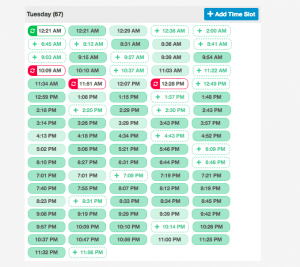
For more information about Tailwind (including a free 30 day trial ) , you can find my review of Tailwind here.
Related Content:
CHECK YOUR ANALYTICS FREQUENTLY.
Pinterest has great analytics for you to see what pins are performing well.
The only downside to Pinterest analytics is that you can only see data for the past 6 months, and the analytics are very basic.
I use Tailwind to analyze how I'm doing on Pinterest, it's a great feature of using the service!
Here's a snapshot of my Tailwind dashboard, showing me a summary of how I did the past week.
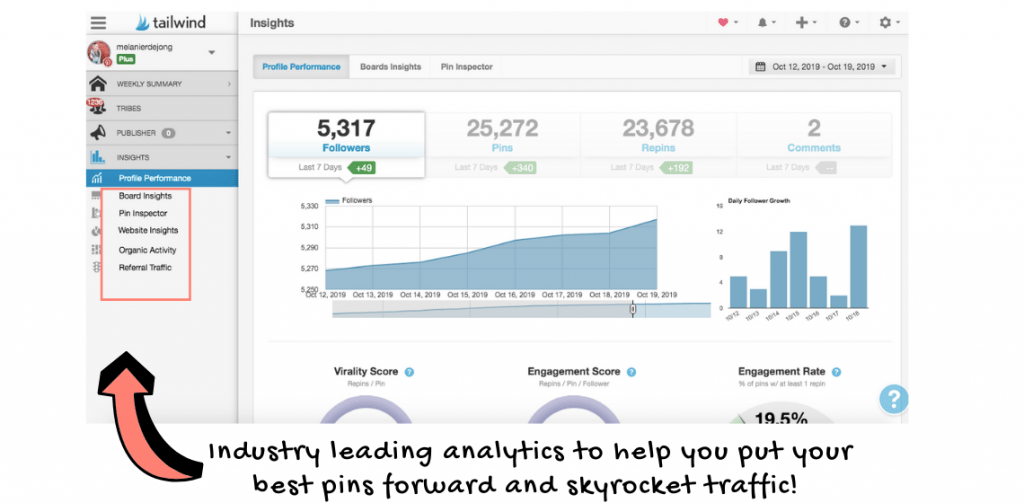
I check my analytics frequently so that I can see what pins and group boards are getting the most engagement, and what pins are going viral on what boards.
I take my top performing pins and repin them to my boards that have the most engagement, thus increasing the traffic to my site!
DON'T HAVE A WEBSITE YET?
If you're thinking about creating a website/blog, remember that it costs almost nothing to start!
I use the Wordpress blogging platform on Bluehost, and through my link you can get a free domain name and monthly hosting for as little as $3.95/month, as long as you sign up for at least 36 months!
It takes under 15 minutes to get started, and I have a step by step tutorial to walk you through it!
Give it a whirl! :)
Related Content:
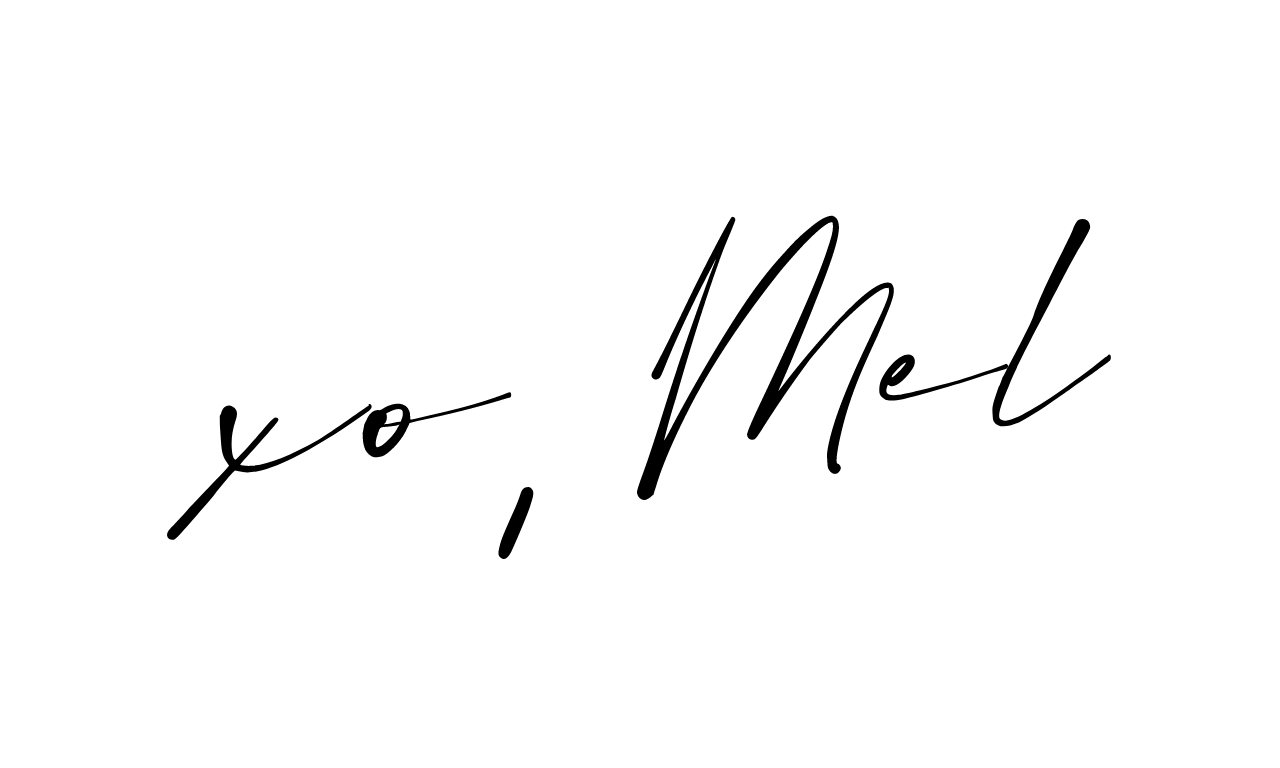
Share this post!